Today, we will be talking about frame rate and shutter speed. Frame rate: The frequency at which frames in a television picture, film, or video sequence are displayed. Shutter Speed: The time for which a shutter is open at a given setting.
First, we will be talking about frame rate. the abbreviation for frame rate is FPS or Frames Per Second. Frame rate is basically how many pictures (or still frames) your camera is taking in a second. 23.976 or 24 FPS is what almost all movies and TV shows are filmed. 23.976 or 24 FPS is also the most cinematic. Most YouTube videos you watch are about 30 or 60 FPS. What's the difference? The difference is how the image looks. The main difference between each being the number of frames captured per second, the higher the frame rate, the slower the video is. The Slow Mo Guys have an awesome YouTube channel and all they do is... you guessed it, Slow Mo. But, if I'm shooting in 24 FPS, my video will be faster? No, it will be the same speed anything lower than 60. Choosing the right frame rate can really help your videos look clean and professional. If your camera is not capable of shooting higher frame rates more then 60 but you still want to get smooth slow mo shots? Shoot what you want to slow down in 60 FPS and in post (editing) you can either interpret the footage and scale it down to 23.976 or you can slow it down to 20% of its original speed, no lower. If you go down to any lower than that, the footage will look choppy and un-professional.
Next, shutter speed. Shutter speed is responsible for two particular things: changing the brightness of your photo and creating dramatic effects by either freezing action or blurring motion. Below is a picture of what shutter speed does to your photo dramatically:
The faster the shutter speed, the more crisp or sharp the picture is. Understanding how to adjust your shutter speed on the fly will help you get more dynamic shots for your videos and/or photos. Here is an example of me lowering my shutter speed to make a more dynamic shot:

It makes the picture look blurry and out of focus but the subject is perfectly in focus and the floor and background are blurry. (aperture plays a role in this also, post coming soon)
Why did I put frame rate and shutter speed in the same post? Well, they kinda work together. When your shutter speed is off, your footage may look weird and there might be lines on the screen that are scrolling from top to bottom, or if there are lights that are in a scene or video you are filming, they might be flashing. Poor shutter speed and frame rate selection might be the cause of this. To not have lines scrolling or lights flashing in your footage, you need to following these rules:
- 23.976 or 24 FPS and 1/50 shutter speed
- 30 FPS and 1/60 shutter speed
- 60 FPS and 1/125 shutter speed
When filming video, you almost always want your shutter speed twice (2x) your frame rate. It will give you motion blur and keep the scrolling lines and flashing lights from appearing. You may have to tweak your shutter speed when it is ok todo so.
Tune in tomorrow for another awesome blog about aperture!
-Parker Johnson
Sources:
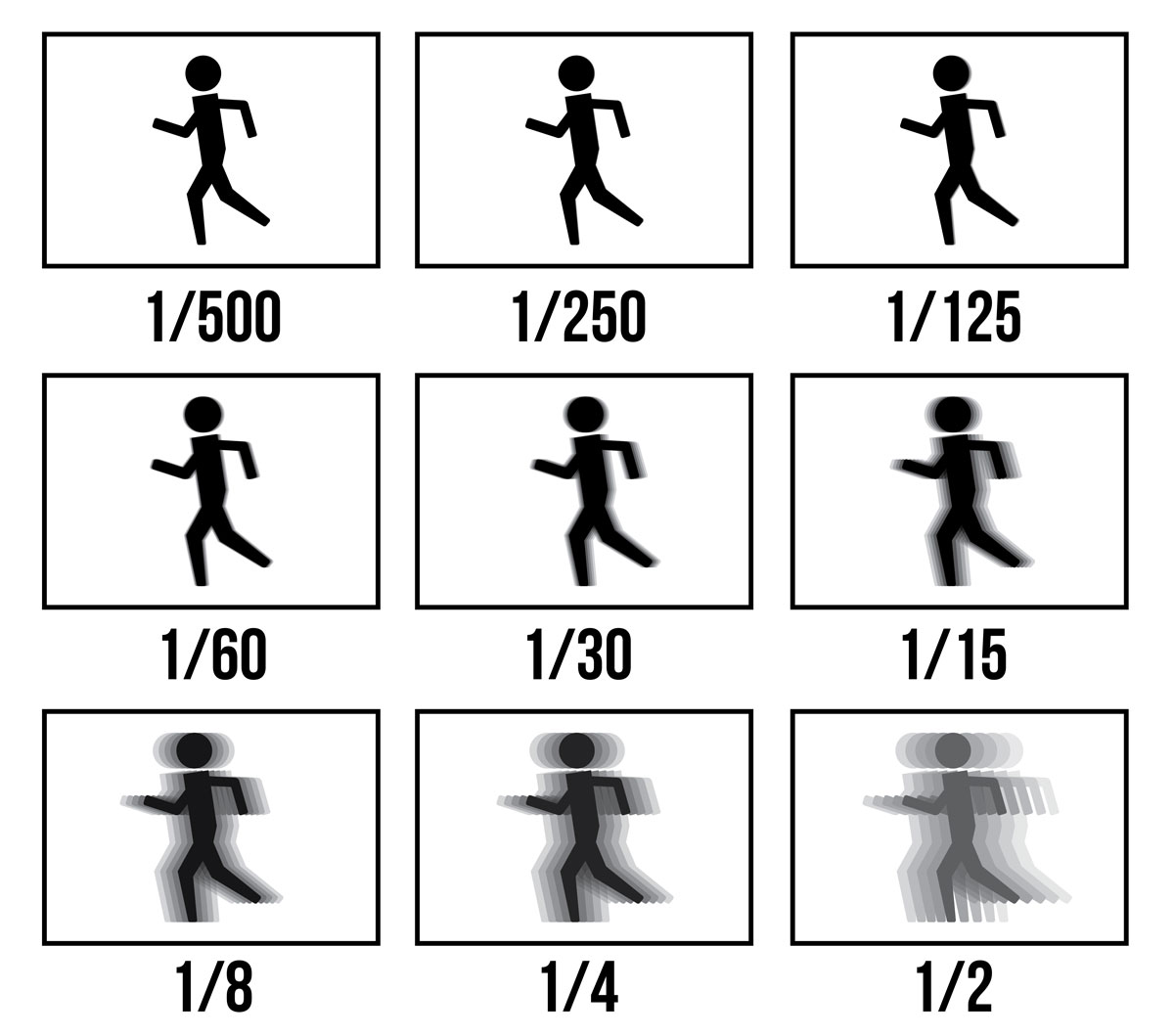
Thank you! That was really helpful. I'm getting started in filmmaking, and this is just what I needed!
ReplyDelete